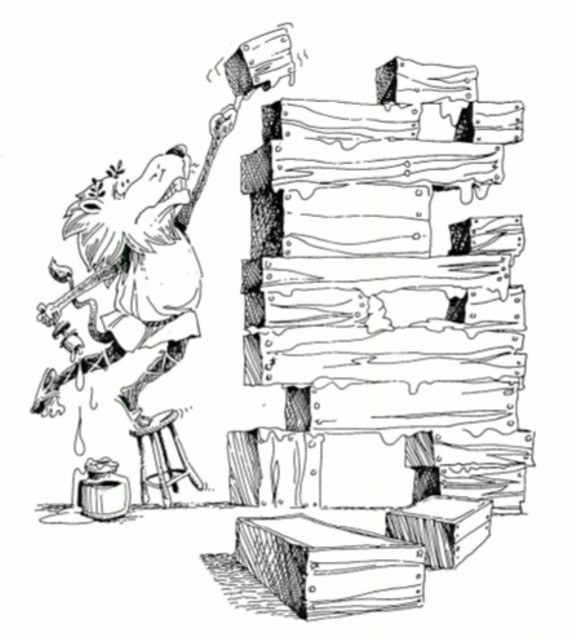
|
|
 10
10
 9
10
9
10
We will be using the Python programming language running on a (rather large!) virtual unix machine. Problem set 1 includes instructions for installing the virtual machine on your computer. The virtual machine includes the Sublime Text text editor configured for editting Python code. It also includes the Emacs editor configured for editting Python code. You can use either one.
We will also be using a graphics library or working with graphics and animation. Installing the software is part of the first problem set and will be covered in detail in the first lab meeting.
Coding is a social activity --- the principal consumer of your code is a person, posssibly someone else, possibly a future you. For this reason, grading of code will take into account the appearance of the code. It should be highly readable with perfect indentation and spacing and excellent naming. Code texture (as its called) will account for 20% of the grade assigned for the code.In order to solve a problem set, create a folder named with your surname followed by the problem set number. For example, I would use a folder named Muller1 for problem set 1. All of the java source files for your program should be housed in that folder. When your program is complete and you are ready to submit it, control-click on the folder and you will see an option to Compress the folder. This will create a zip file that you can upload to the appropriate folder on the course Canvas website.
If you are working with a partner on a pair problem set, your team should submit only one folder. The folder name should include both surnames with the alphabetically least first. If I was working with Mary Adams on problem set 3, we would house our work in a folder named AdamsMuller3 and we would submit AdamsMuller3.zip. Unless specified otherwise, problem sets must be submitted for grading by midnight on the specified due date. Extensions for problem set deadlines are granted only for documented medical problems or other family emergencies. See the Grading page for a description of the late policy.