Topic
1/14 : Welcome to the course
Scientifc American article on the Music ID program Shazam. If you're working from a computer on campus, you can go to this site and type 'Name That Tune' in the form. (I can't post the article here because of copyright restrictions.)
The 20Q game.
do ASAP
Lab 1
due January 26
Lab 1 Solutions
Bits and Bytes from the HowStuffWorks Website.
How sound is encoded as bits
Sample Text File
Sample Audio File
Lab 2, due February 4.
Lab2 Solutions
The Digital World (slides).
Homework 1 Solutions
Lecture Notes on Data Compression
Text:
The Tell-tale Heart
Random ASCII characters
Images:

Hiroshige, Shoal of Fishes
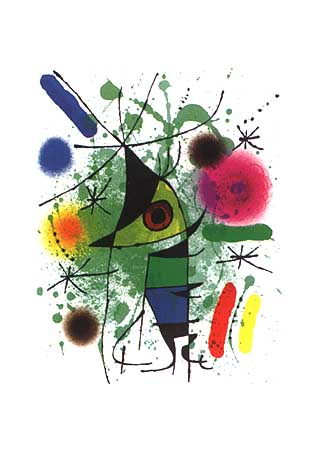
Miro, Singing Fish
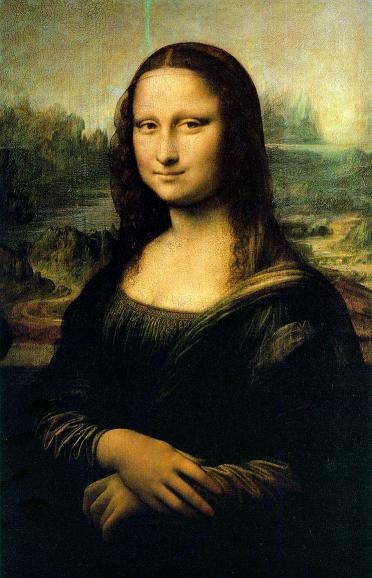

Blue
Sounds:
Flute
Square Wave
Lab 3 Solutions
Lab 4 Solutions.
If you use these tutorials, ignore the beginning steps concerning installation. And note that ALL of our programs in JES will begin with the def keyword, so there may be some discrepancy with the sample programs in the tutorials, which allow saved scripts that are not function definitions
Convert Temperatures (FtoC.py)
Open and Display a Picture (pickAndShow.py)
Modify a few pixels in a picture (setCenterWhite.py)
Solutions:
CtoF.py
makeRedder.py
Brightening a picture. (brighten.py)
Creating a mirror image, and doing it wrong! (mirror.py)
Creating a mirror image, and doing it right by copying to a separate picture. (mirror2.py)
Scaling a picture to half size. (scale_half.py)
Illustration of functions with parameters and return values: distance between two points. (dist_demo.py)
Functions with parameters for scaling pictures. (scale_demo.py)
Illustration of looping over a range. (looprange.py)
Creating a mirror image, and doing it right by interchanging pixel colors in place. (mirror3.py)
Painting a big white square in the middle of a picture. (setCenterWhite2.py)
Solution to rotation problem.
Solution to yellow/red square problem.
tax1.py
tax2.py
tax3.py
If statement in image-processing: The function we used to turn Cookie Monster red. (blue_to_red.py)
Increase the contrast of an image. (increase_contrast.py)
Solution to Maximum-of-3 problem.
Solution to sepia tinting problem.
Solution to collage problem.
Smiley Face (HaveANiceDay.py)
A simulated coin-tossing experiment. (cointoss.py)
Uniformly distributed random dots in the plane. (random_dots.py)
A randomly colored checkerboard. (random_check.py)
Lab 8, due April 6
Conversion of a binary string to an integer. (convert_from_binary.py)
Conversion of an integer to a binary string. (convert_to_binary.py)
A program for creating and displaying a slide show. (classpix.py)
A program for generating random sentences. (word_soup.py)
How the Internet Works--a good explanation of Internet infrastructure, packets, IP addresses, and domain name resolution, and application protocols.
A program that generates a (very minimal) web page.
(generateWebPage.py)
A program that generates a more substantial web page.
(generateWebPage2.py)
A bio file used in preparing a web page with the preceding example.
The image file used to prepare the page.
The resulting web page.
(This doesn't display properly because the link to the picture refers to the directory system on the computer where the program was run.)
A refinement of this same program, that uses specific information about the format of the web page. (getStockPrice2.py)
A program to compute the Dow Jones Industrial. Average, using the stock price function above. (DowJones.py)
A program for computing the distance between two points on the earth, given their latitude and longitude. (greatCircleDistance.py)